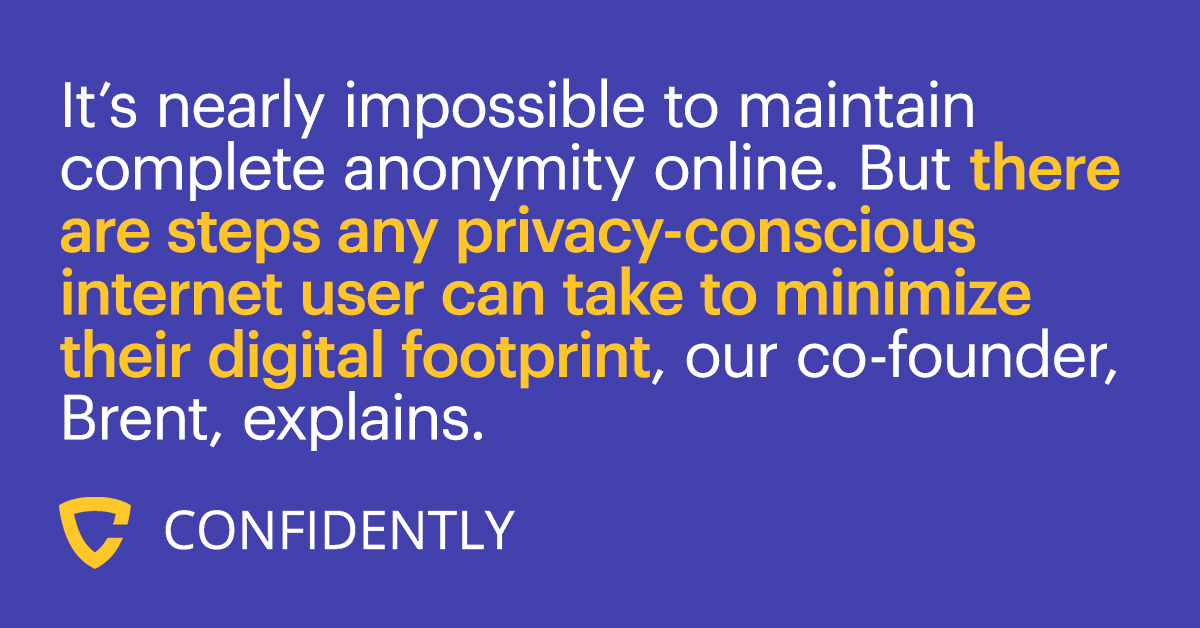
What all should be in your data privacy toolkit?
Living your internet life with 100% privacy is virtually impossible these days. (Believe us, we would do it if we could!)
But there are steps any privacy-conscious internet user can take to minimize their personal privacy risk and reduce the size of their digital footprint.
Maybe you won't be able to browse the internet in a full invisibility cloak; but taking these steps will help you wrap yourself in your own warm, personal privacy blanket.
1. Get a VPN
Using a Virtual Private Network (VPN) is usually the starting point for adding some privacy and security to your browsing activity. VPNs reroute your IP address and encrypt your browsing data, making it harder for companies and internet servers to trace your activity back to you.
Adding a VPN to your privacy toolkit is a good first step, but you can't stop there. The best way to protect your data privacy is to make a VPN one piece of a larger security blanket.
2. Add a Password Manager
One of the best ways to avoid being compromised online is to set up strong, unique, difficult-to-guess passwords for every internet service. Then, if one of those services is breached, hackers can't gain access to all of your online accounts, and the damage is limited.
However, managing unique passwords for every website can be difficult to do on your own—and it can be even more difficult to remember when each password is due for an update. A password manager can help with all of that, keeping your unique credentials in one secure location and alerting you when a password update might be a good idea.
3. Use Multi-Factor Authentication
Even if your passwords are varied, strong, and frequently updated, there's still always a risk that hackers may gain access to your login information through a phishing scam, a data leak at a company that collected your info, or any number of other security breaches.
The best way to guard yourself against being compromised, even when your password has been leaked, is to set up multi-factor authentication (MFA) for your accounts. This will add a second or third step to the sign-in process—like sending a confirmation code to your cell phone or a push notification to an MFA app—that could prevent any malicious actors from accessing your accounts even if they get hold of your login information.
4. Use a privacy-friendly browser or extensions
You may be familiar with Google Chrome's "Incognito" mode, or the "Private" tab on Apple Safari. While these options for private browsing will keep your history secret from others on your device, they won't stop external ad trackers or data collectors from following your online activity.
If you want to truly beef up your browsing security, you may want to download an ad blocker or a data privacy extension like PrivacyBadger; or you may want to switch to a browser specifically built for the privacy-conscious internet user, like Brave, which automatically blocks ad trackers.
5. Update your computer operating system (Mac or PC)
We know, we know, updating your operating system can be a hassle, whether adapting to a new interface or having to reset your preferences. But apart from making sure your device and applications run smoothly, you should keep your Mac or PC operating system up to date to ensure that any important security patches and updates are installed.
Try enabling automatic software updates, so you don't have to check to see if one is available every month.
6. Get Confidently for ongoing privacy monitoring & data clean-up
Adding the first 5 items above to your personal data toolkit will go a long way toward reducing your overall online privacy risk.
But even after hiding your IP address with a VPN, setting up a password manager, using MFA, and more, your ongoing use of the internet will continue generating data that companies will collect—with or without your permission.
The more companies that have your data, the more likely your data will be leaked as part of a company's data breach; the more likely you'll be phished; the more spam calls and texts you'll receive.
That's where we come in. Confidently helps you take back control of your personal data, all across the internet. We do the hard work for you, telling services you frequently use to stop selling your data, while removing your personal data from hundreds of sites that collect it without your knowledge. We'll continuously revisit these sites, too, since removing your data once isn't enough to ensure it doesn't pop back up a few months later. And we’ll monitor the dark web to alert you to any breaches or leaks of your personal data, offering suggestions for how to respond.
Confidently believes in helping you take a holistic approach to your online privacy. (That's one of the reasons we wrote this blog post!) We want to help you shrink your digital footprint as much as possible, and keep you informed about the latest developments in data privacy so you can browse in-the-know.
Confidently should be a key part of your online privacy toolkit. Sign up today, and we'll help you take back control of your personal data.

Subscribe